Are you confused by the concept of modes? Having difficulty really visualizing modes on the fretboard? Are the relationships between the mode fingering patterns unclear to you? I was having these kinds of issues before I developed the Fretography® method, which is the basis of the new iPhone app; Modes 101. Using Modes 101, you'll really get modes!
If you want to be a great lead player, or hone your improvisational skills, knowing your modes is essential. The basic modes are simply scales based on any of the seven notes of a key. For instance, in the key of C; the first mode is: CDEFGABC, the second mode is: DEFGABCD, third mode: EFGABCDE, etc. Each mode has a unique fingering pattern on the fretboard.
Most guitar methods describe these modes as patterns which span all six strings, as shown in this diagram;
While such diagrams are accurate, they are not easy to visualize and remember. Also, they fail to show how modes can be played in single-octave forms.
Notice that the modes are shown as color coded geometric blocks, not just bunches of dots. These shapes really help visualize and remember the mode patterns because you will be seeing not just notes, but a clearly defined area of the fretboard. When you tap the mode shape it will play at a moderate speed so you can play along.
If you want to be a great lead player, or hone your improvisational skills, knowing your modes is essential. The basic modes are simply scales based on any of the seven notes of a key. For instance, in the key of C; the first mode is: CDEFGABC, the second mode is: DEFGABCD, third mode: EFGABCDE, etc. Each mode has a unique fingering pattern on the fretboard.
Most guitar methods describe these modes as patterns which span all six strings, as shown in this diagram;
 |
| Typical mode diagrams. Lots of Dots! |
The notes on which each of these 6-string mode patterns is based appears only on the 6th, 4th and 1st strings (shown in red). But what if you want play the Mixolydian mode starting on the 5th string? or the 3rd string? What if you want to easily transition from one mode to another?
Single octave patterns are the most effective way to really get how modes work on the fretboard and understand each modes musical character. So Modes 101 presents you with a single octave pattern for every mode in every key rooted on every string.
Not only that, but the modes are shown in symmetrical pairs which really clarify how modes are related to one another. The diagrams above give you no clue that there is symmetry in modal relationships. Compare the typical Ionian (CDEFGABC) and Phrygian (EFGABCDE) mode patterns above with the single-octave patterns for the same modes below, as you'll see them in the app;
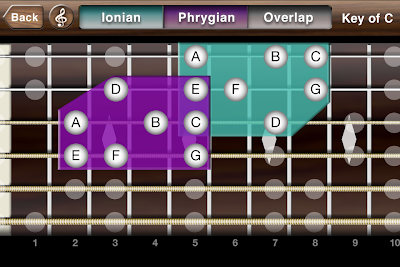 |
| Phrygian Mode overlapping the Ionian Mode |
 |
| Ionian Mode overlapping Phrygian Mode |
There are four single-octave patterns for each mode, depending on which 3-string group it is based on. When you have learned them, you'll be able to play each mode in any position on the fretboard in every key. By combining these patterns you will ultimately cover all the notes on all six strings.
The app focuses on these single-octave, three-string patterns because they are the easiest, fastest and most useful patterns, especially if you are just getting to know what modes are and how they work musically.
In private lessons, my beginning and advanced students have benefitted from this method of learning modes. Now, FretApps: Modes 101 brings this logical mode method to the iPhone.





